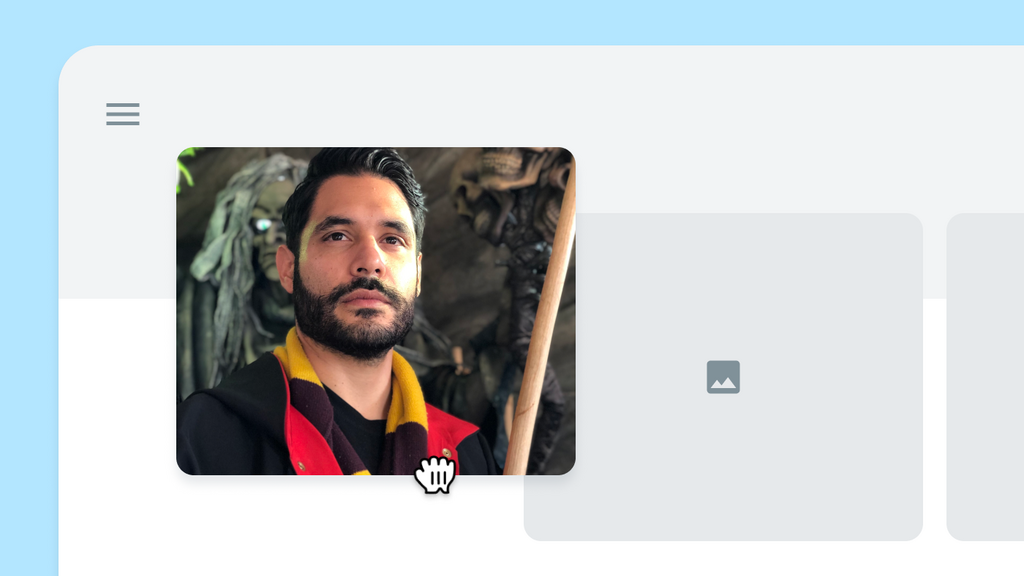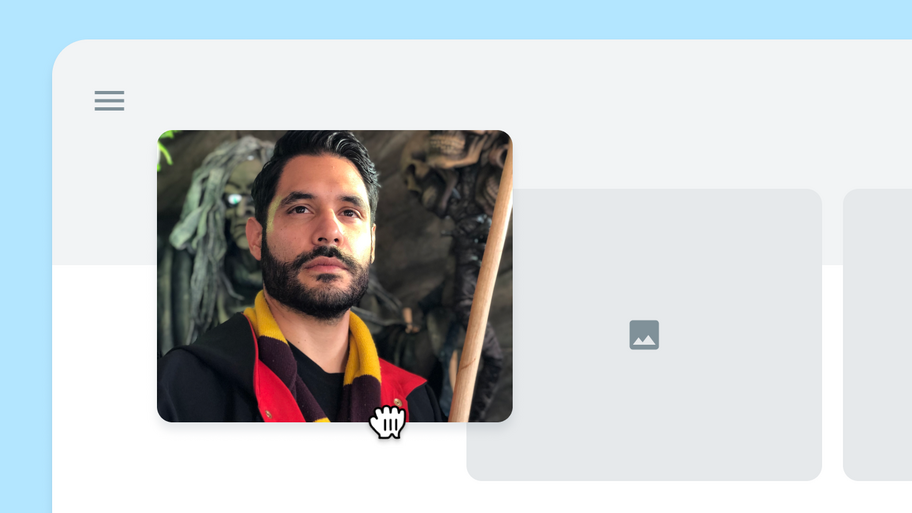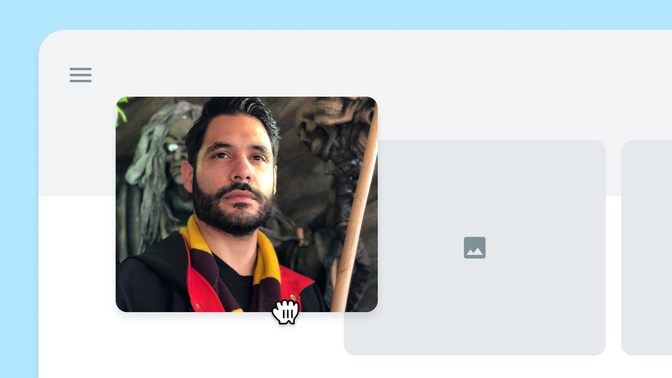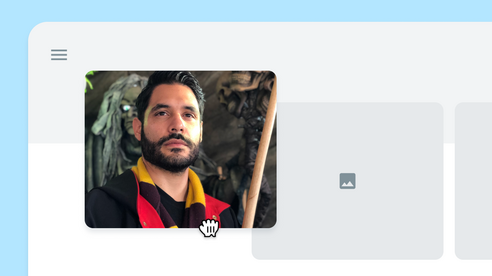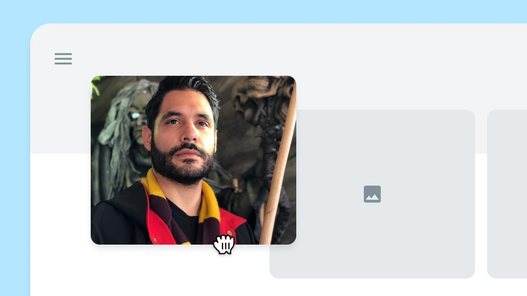You wake up early, take a shower, grab a coffee and prepare for work. The first thing you do is look at your Google Calendar, only to fill yourself with dread at what you see: a never-ending array of back-to-back meetings with no room to breathe, think, and more importantly; design.
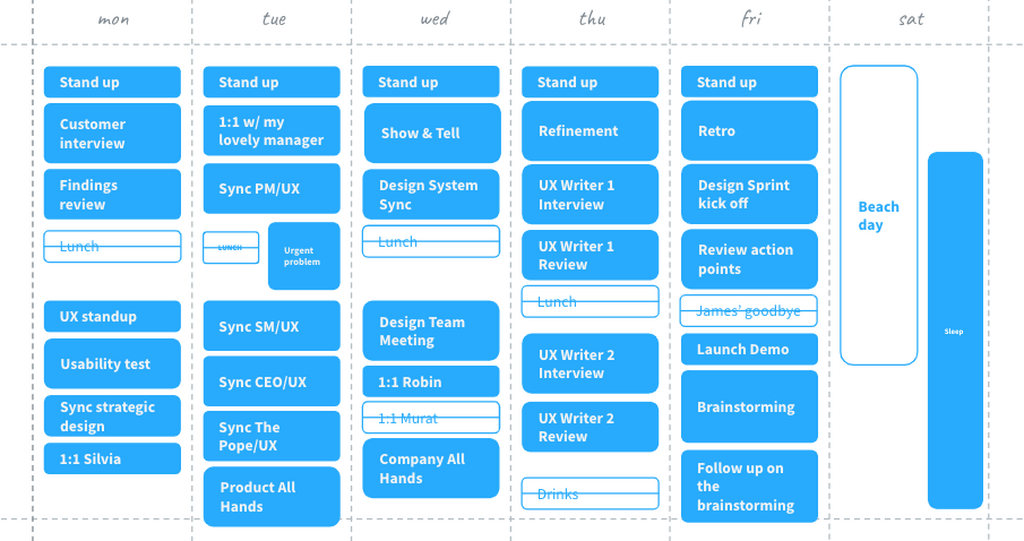
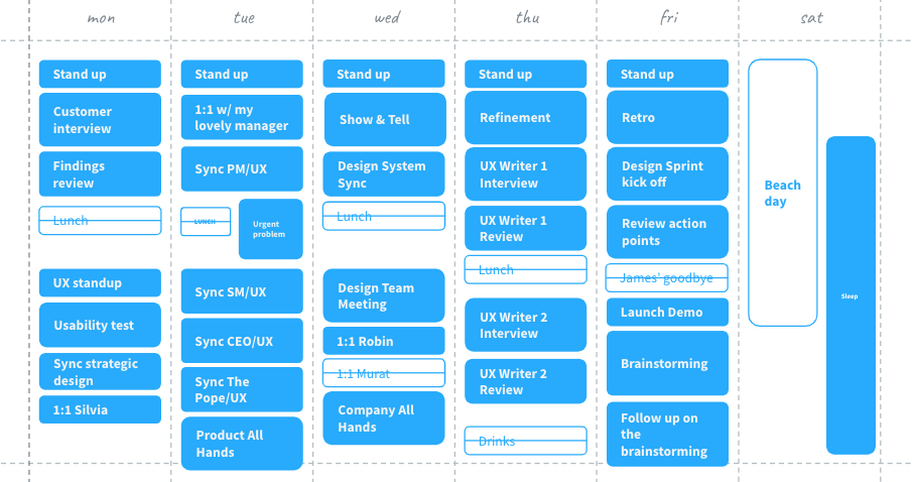
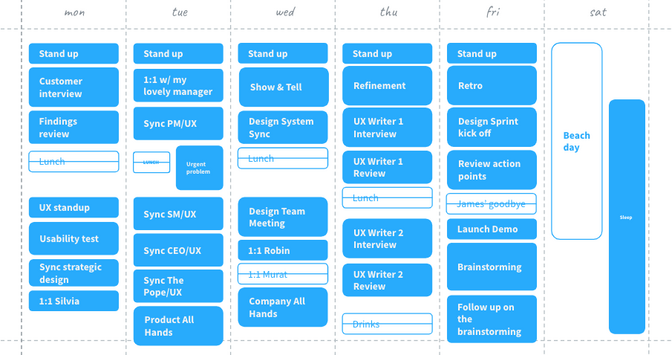
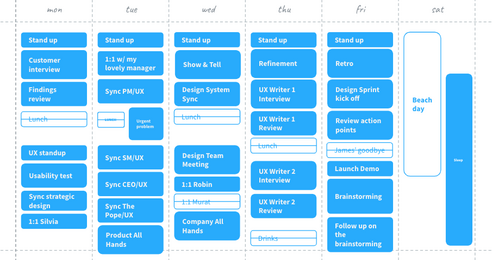
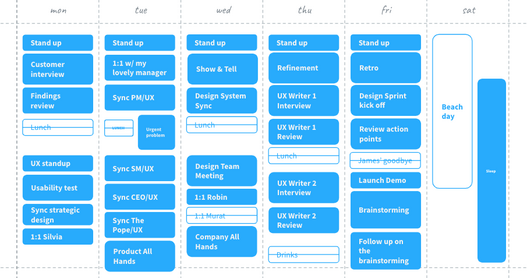
This might be a very relatable scenario to you, especially nowadays when remote work has taken a predominant role in the work landscape, which brings some nasty side-effects. Namely, the feeling that the only way to talk to each other is to schedule a meeting and that on top of that, there’s a lot of rituals (stand-ups, retros and so on) and cross-team events that require blocking time in your agenda. In addition, as designers, we’re part of many ‘teams’ (especially those of us that follow or emulate the so-called Spotify model); a design team, a product squad, a tribe, and potentially many more.
Having spent a fair amount of time in this situation, I’ve found some ways that helped me and might benefit you; some of them are fair game, and some are somewhat nasty but regardless, the underlying concept that should drive your actions is simple: take control of your calendar and don’t let it take control of you. So let’s get on with it: a compilation of bad habits, good actions, and ugly tricks:
The bad
Leaving your calendar too empty.
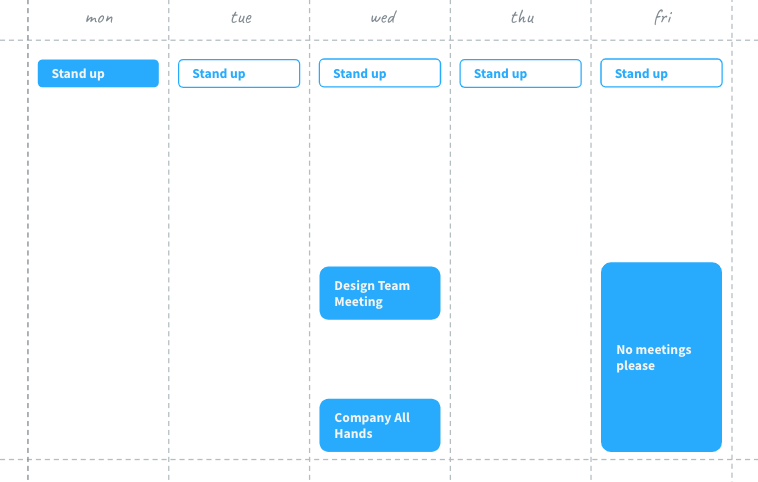
I mean, if you’re reading this article, chances are your calendar is not really empty, but don’t tempt fate by leaving a potentially chilled day unattended. Even if you’re busy, you know, doing the work; an empty calendar invites people to assume you’re ‘free’. Besides, you might be busy now but nothing prevents people from booking things in advance, thus perpetuating this constant loop of madness.
Leaving your calendar too busy.
If you happen to have the opposite (as in, a very busy calendar) chances are people might end up booking meetings over existing meetings they think are ‘not as important’ (think 1:1s, focus time, or even lunch time).
Attend absolutely all scrum ceremonies.
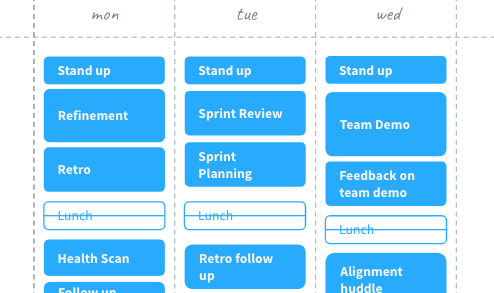 There’s such a thing as ‘too much scrum’
There’s such a thing as ‘too much scrum’
As good as it is for your engineering and product friends to see you as ‘part of the gang’, it’s important for them to understand that not only your calendar will be naturally filled with energy-draining and time-consuming interviews and usability tests, but with the necessary time to, well, do the hands-on work needed so those stories can be refined and put into the sprint. This means that more often than not, daily stand-ups, refinements, and retros will get in the way of some focus and design time. As you’ll see throughout this article, a lot of it has to do with assertiveness, taking control of your time but also just being open and transparent. Let your squad know you won’t attend stand-up on a certain day or ask your Product Manager / Owner to help you decide which refinement will require design input and which one won’t so you can skip it.
The good
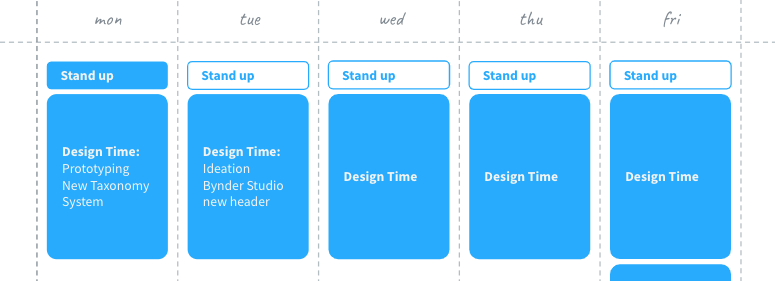
As the title implies: make blocks in your calendar to design. Sounds obvious when said out loud but it should work as long as you’re strict. I’d say it’s a good idea to give them an accurate name (as in, ‘design time’, or depending on the context, something more specific like ‘smart filters design time’).
Make sure you achieve focus.
 No need to put such a detailed breakdown in your calendar, but the concept is what might be important to follow.
No need to put such a detailed breakdown in your calendar, but the concept is what might be important to follow.
This can be tricky because what worked for me might not work for you. However, what I would recommend is to not have super long ‘design time’ moments of more than 1 hour. I’d suggest time boxing your focus time into little blocks of 45 minutes, separated by nice 15-minute breaks. Try different interval configurations depending on what works best for you
Be the organizer as much as possible.
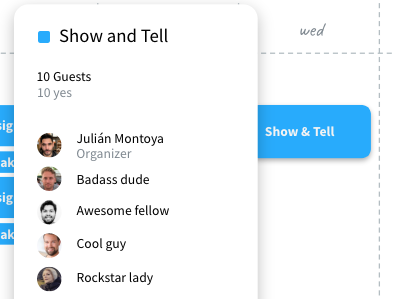
One situation that makes people lose control of their calendars is the fact that they actually don’t have control of their calendars. If you try to be the organizer of (at least most of) your meetings, you’ll be able to place them in the most ideal spot for you, but also reschedule them should you need to. A couple of things to take into account when setting up your meetings:
- Shorter meetings win the race.
I’ve noticed that if the meeting is scheduled for 15 minutes, people will join in an ‘accelerated’ mental state that will actually make everyone in the room hyper-productive. If by the end it became clear that such timeframe was not enough, there’s always a chance to do a follow-up, but in my experience 15 minutes of action mode should be enough to know a fair bit about the nature of that thing that needed to be discussed in the first place. - Don’t have too many meetings back to back.
It’s easy to fall into the trick of planning lots of things back to back for ‘efficiency’. This is rarely the case (although it greatly depends on the person) and in fact, your mental health could potentially take a hit. Meetings and especially Zoom calls take a lot of energy and ‘emotional bandwidth’ so it’s in your interest (and the interest of those attending your meetings) that you leave some 5–10 minutes of buffer time in between them to gather your thoughts and breathe. This is especially true when you have long and taxing meetings (the 15–20 minute meetings mentioned in the last point allow for more of those back-to-backs as they will put you in a very active and productive state).
When you’re not the organizer, negotiate.
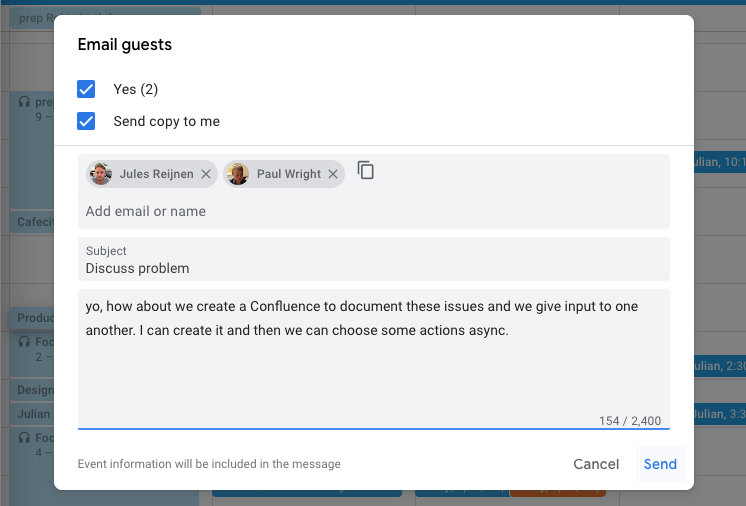 Sending an email from an invite and potentially removing the need of that invite.
Sending an email from an invite and potentially removing the need of that invite.
This can be tackled from different angles. Since it’s a reality that a lot of meetings could have been an email, try to do just that by replying to the invite with, well, an email (luckily you’re able to solve the thing that was up for discussion with a few email exchanges). Alternatively, you may want to answer the invite on slack and start an async discussion there. Another angle is to not be afraid to decline and ask for a reschedule that better fits your calendar and your way of working.
As a pro-tip, use the notes you can add when confirming your attendance in smart ways. Is there a long refinement looming in the horizon and you think your input will be minimal? Let them know in the notes and get some precious design time in return.
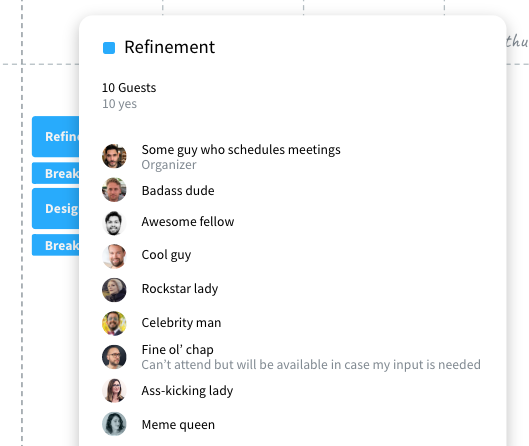
Heck, you can use these moments to take a break, enjoy the sun and the sound of birds. Or write a Medium article 😉.
The ugly.
Make ‘out of office blocks’ and made-up ‘private’ blocks.
I definitely don’t encourage using and abusing these ‘methods’, but desperate times call for desperate measures.
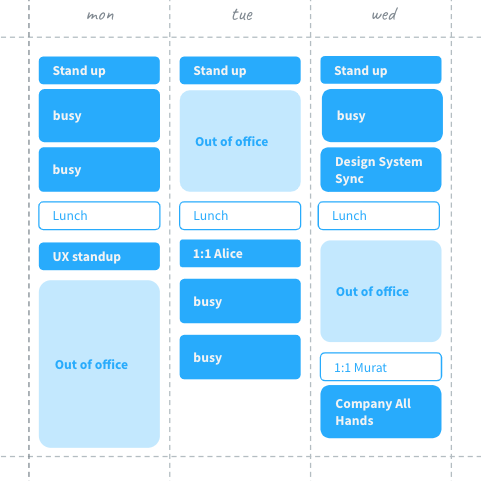
First, if your calendar is too out of control, book some ‘out of office’ time (which conveniently declines all incoming invites — potentially accompanied with a fun passive-aggressive message 🙂). This would at least put the other parties into a mindset of ‘asking before booking’, which tends to work better for everyone’s convenience. Second, you could fill your calendar with fake ‘private’ blocks. Normally these ‘private blocks’ are perceived as important meetings (because in a normal and non-deceiving scenario, they are) that can’t be rescheduled and that people wouldn’t plan over.
I can’t stress this enough: only use these ‘ugly’ tricks if you really need desperate measures (and if you do, you might want to evaluate the place you work in). Generally speaking, you don’t want your colleagues to think you’re in a constant ‘deceiving’ mindset.
And that’s it! As you may have noticed, a lot of these ‘tips’ are inspired by the type of functionalities offered by Google Calendar, but the premises and concepts behind the interface are what I consider worth taking into account. After a few years of constantly losing control of my calendar in previous companies, it took some mindful effort to become a bit more of a badass and take action to clean up my agenda and be able to ‘do the work’ with a smile once again.
Hope this helps you a bit and let me know if there are any other tips or insights in the comments!
Thanks to Bibin Parukoor Thomas